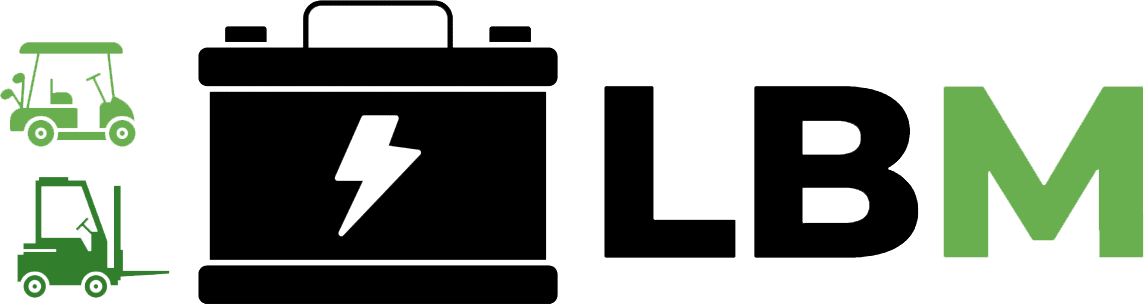What is the code for battery condition?
Battery condition monitoring typically involves programming interfaces like the HTML5 Battery Status API or platform-specific SDKs. For web applications, the JavaScript Battery Status API provides properties such as battery.level (0–1), charging (boolean), and chargingTime/dischargingTime. Mobile apps often use native plugins like Cordova’s batterystatus event listener. Example code snippet for web implementation:
navigator.getBattery().then(battery => {
console.log(`Level: ${battery.level * 100}%`);
console.log(`Charging: ${battery.charging ? "Yes" : "No"}`);
});
Optimal Forklift Battery Installation and Maintenance
What defines battery status parameters?
Battery status includes charge level (%), charging state, and time estimates. Core parameters are retrieved through APIs like navigator.getBattery() in browsers or Android’s BatteryManager class. Pro Tip: Always add error handling for unsupported platforms.

How do mobile apps monitor battery?
Mobile platforms use hybrid approaches: Cordova triggers batterystatus events, while native Android uses Intent.ACTION_BATTERY_CHANGED. iOS employs UIDevice.batteryLevel (0–1 scale). Example Cordova implementation:
window.addEventListener("batterystatus", status => {
console.log(`Battery: ${status.level}%`);
}, false);Battery Expert Insight
Forklift Battery Applications and Maintenance Tips
FAQs
Why does my app show incorrect charging status?
Common causes include USB port power fluctuations or delayed API updates—implement status averaging over 15–30 seconds for stable readings.