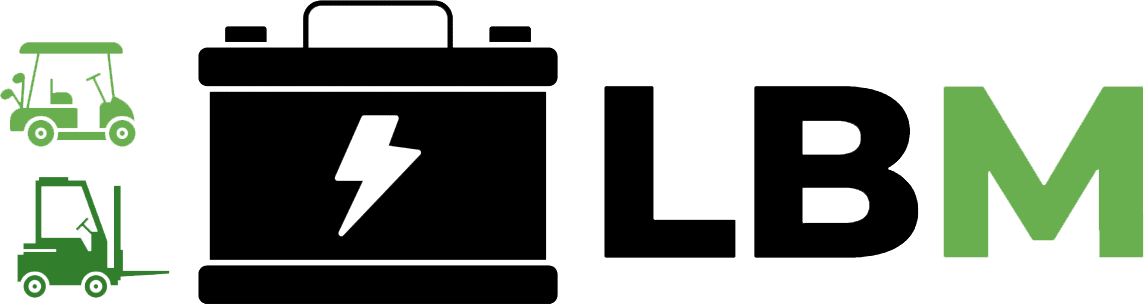How do you keep batteries longer?
To extend battery lifespan, maintain partial charge cycles (20–80% for lithium-ion), avoid extreme temperatures, and minimize deep discharges. Use manufacturer-certified chargers, enable power-saving modes, and reduce background processes. For lead-acid batteries, perform equalization charges monthly. Store batteries at 40–60% charge in cool, dry environments to prevent capacity degradation.
How to Maximize Forklift Battery Lifespan
What charging practices optimize battery longevity?
Partial charging (20–80% range) reduces lithium-ion stress. Implement CC-CV charging with temperature monitoring. Avoid overnight charging for non-smart systems. Pro Tip: Use adaptive chargers that adjust current based on cell voltage differentials.

Lithium batteries degrade faster when stored at full charge due to electrolyte oxidation. A study showed cells kept at 100% charge lose 20% capacity after 300 cycles vs. 8% when maintained at 50%. Practically speaking, smartphones should be unplugged upon reaching 80% during daily use. For EVs, set maximum charge to 90% except before long trips. Did you know? Tesla’s default charge limit is 80% to preserve battery health.
How does temperature affect battery lifespan?
Heat accelerates chemical degradation—capacity drops 20% per 10°C above 25°C. Cold increases internal resistance, reducing usable capacity temporarily. Maintain 15–25°C for optimal performance.
Battery electrolytes thicken below 10°C, making ion transfer harder. At -20°C, lithium-ion batteries may only deliver 50% rated capacity. Conversely, 35°C environments can double self-discharge rates. A real-world example: Smartphones left in cars on summer days (60°C+) experience permanent capacity loss within hours. Pro Tip: Use thermal management systems for high-power applications—EV batteries maintain 20–40°C via liquid cooling.
| Temperature | Effect on Lithium-ion | Capacity Retention |
|---|---|---|
| 0°C | Lithium plating | 85% after 100 cycles |
| 25°C | Normal operation | 95% after 100 cycles |
| 45°C | SEI growth | 75% after 100 cycles |
Which software settings extend battery life?
Enable power-saving modes (limits CPU/GPU), disable background app refresh, and reduce screen brightness. Update firmware for optimized power algorithms.
Modern devices use adaptive brightness (saves 15–20% power) and app standby modes. iOS Low Power Mode reduces background activity and mail fetch frequency. For laptops, Windows Battery Saver throttles background apps and hardware. Pro Tip: Disable Bluetooth/GPS when unused—continuous scanning drains 5–10% daily. A practical example: Disabling 5G on smartphones extends runtime by 30 minutes—4G LTE uses 15% less power during data transmission.
Battery Expert Insight
FAQs
Does fully discharging batteries help?
No—deep discharges below 20% strain lithium-ion cells. Only lead-acid batteries require periodic full discharges to prevent sulfation.
Can software updates improve battery life?
Yes—manufacturers optimize power management algorithms. iOS 15 reduced background location tracking energy use by 40% through geofence improvements.